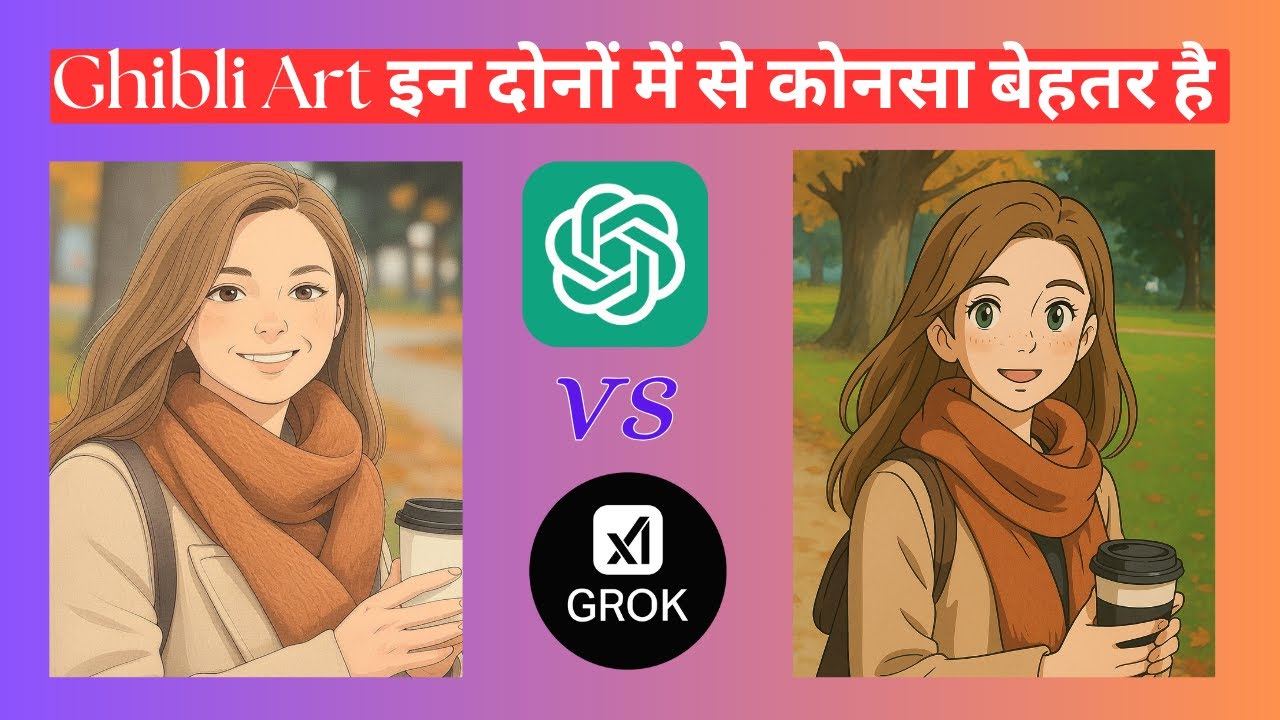
In recent years, Studio Ghibli's enchanting animation style has captivated audiences worldwide. Known for its vivid colors, intricate details, and magical storytelling, many fans are now wishing to recreate this unique aesthetic in their own photos. In this article, we'll explore how to turn your images into Studio Ghibli-inspired art using AI tools like ChatGPT and more. This guide will provide you with step-by-step instructions to easily transform your pictures and help you join the viral Ghibli trend!
What is Studio Ghibli?
Founded in 1985 by the legendary directors Hayao Miyazaki and Isao Takahata, Studio Ghibli has cemented its place in film history with its breathtaking animations. The studio's unique visual style has influenced countless artists and inspired fans to recreate its magic in their works. Whether it's the lush landscapes of Spirited Away or the charming character designs in My Neighbor Totoro, Studio Ghibli's art possesses a whimsical quality that many seek to emulate.
Tools for Creating Ghibli Style Art
With advancements in artificial intelligence (AI), creating art inspired by Studio Ghibli has become more accessible than ever. Here are two popular AI tools you can use to generate Ghibli-style images:
- ChatGPT
- Grok AI
Both tools leverage AI to interpret your photos and recreate them in a whimsical Ghibli style. Let's dive deeper into how to use these platforms effectively.
Step-by-Step Guide to Creating Ghibli Style Art
Step 1: Prepare Your Image
- Select a photo that you would like to transform into Ghibli art. Make sure it's clear and has distinct elements that can be highlighted in the Ghibli style.
- Save the image to your computer for easy access when uploading it to the AI platform.
Step 2: Using ChatGPT to Generate Ghibli Art
- Open ChatGPT: Go to the ChatGPT platform. Look for the plus icon to add a new project.
- Upload Your Photo: Click the upload option and select your chosen image. This will be used as a base for your Ghibli transformation.
- Prompt the AI: Use descriptive prompts like "Create a Studio Ghibli style image based on this photo," ensuring to mention specific artistic elements you want to emphasize.
- Generate the Artwork: Once you've submitted your photo with prompts, allow some time for the AI to process. The speed may vary based on your network connection.
- Review the Art: After the generation is complete, compare the original photo with its Ghibli-style counterpart. Evaluate the details, colors, and overall style.
Step 3: Using Grok AI for Ghibli Style Art
- Access Grok AI: Few clicks will take you to the Grok AI webpage where similar options to upload images will be available.
- Upload the Image: As with ChatGPT, you'll want to upload the same photo you used earlier.
- Input Your Prompt: Write a prompt like "Turn this image into a Ghibli-style artwork."
- Run the AI: After submitting your request, wait while the AI processes your image.
- Compare Results: Once completed, look at the differences between Grok AI outputs and ChatGPT outputs.
Analyzing the Outcome
Upon generating the images from both AI tools, you may notice various aesthetic differences:
- Character Expressions: Certain tools create livelier character expressions, enhancing the Ghibli feel.
- Detail Accuracy: Some AIs may focus more on intricate details, while others might provide a solid cartoonish look.
- Color Usage: The shades and contrasts can vary, affecting how magical the image appears.
Is One Tool Better?
In our tests, it appears that while both tools have their merits, some users may prefer the output from ChatGPT for its detailed features and enhanced magical appearance. However, personal preference is crucial; ultimately, the better option depends on your artistic goals.
Watch Video For More Details
Conclusion
Creating Ghibli-style art can be an enjoyable and creative process, allowing you to express your love for Studio Ghibli's enchanting world. With tools like ChatGPT and Grok AI, anyone can bring a piece of this magical realm into their own photos.
Have you tried transforming your photos into Studio Ghibli art? Share your experiences, techniques, and which AI tools worked best for you in the comments below! Don’t forget to explore these tools and create your unique artwork!





No comments:
Post a Comment
If you have any doubts, Please let me know